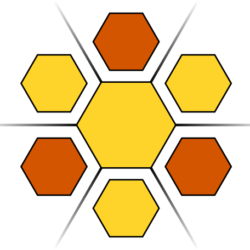Many of our users have predefined processes that uses a project prefix for all files in a specific project. This is usually enforced by the software they use and makes it easy for their software to manage project files. However, when validating these files through tools such as the GDV-Hub, it poses a problem in that none of the files will comply with the naming standards required by A-SPEC. The GDV-Hub allows one to ‘Map’ the filenames to appropriate asset classes, but this may become a slow process if it had to be done for each asset class in each project. Then, once validated, users may need to add the project prefix back in order to adjust some data elements.
To solve this problem we have two suggested solutions:
PowerRename
There is a Microsoft Windows utility called ‘PowerRename’ that will rename groups of files for you. The utility is part of the Microsoft PowerToys toolset and can be installed from the Microsoft Store free of charge. Once installed, it can be used to either remove the project name prefix or to add it back in.
To learn more about this see the details here.
Digital-Hive Rename Utility
For those who cannot use the Microsoft PowerRename utility (perhaps your I.T. department won’t allow you to install it), we have another option. This utilises the Spatialite Utilities and do not require any installation, however, you will need to be able to run a batch file.
To download and learn more about this utility link here.